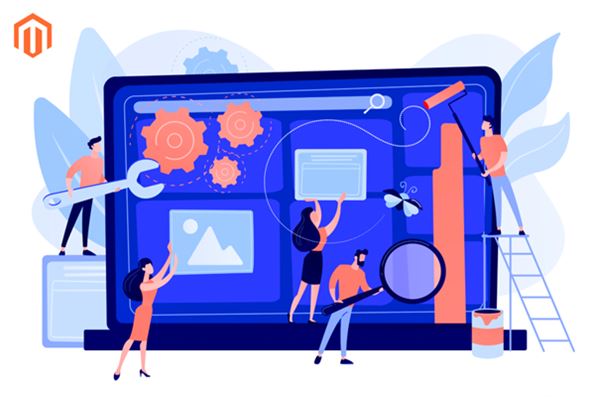
Speed of site is the most important factor in the development of your online store.
Website optimization is one of the meaningful tasks of business owners. It depends on how well it is configured, and whether the user likes to interact with the site. Online stores with low performance and slow pages get low conversion rates in SERPs. As a result, the business overtakes competitors.
Although Magento is a popular eCommerce platform that is used by many eCommerce business owners to create user-friendly online stores. It’s a robust, scalable, and extensible platform, but another advantage is that you can also speed it up by changing a few settings and following some of the guidelines in our article today. Don’t panic, you don’t need to be a tech prodigy to achieve Magento speed optimization. Let’s take a look today at the most effective methods that can help you speed up your online sales platform Magento. Even those who do not have coding skills can handle most. Let’s start!
Test The Speed Of The Site
The speed of your website is directly related to your conversion rate and user experience. Modern visitors are not accustomed to waiting for a site to load for a long time, and they go either back to the search engine or to a competitor’s site. The optimization of your site should begin with a full audit and testing, and it is very good that on the Internet you can find many tools for checking the speed of the site. All of them will not only show the loading time of the site but also give more or less reasonable recommendations on how you can improve it. Don’t forget the magical 2 seconds. Although, ideally, your site should load faster. Otherwise, you risk losing some of your visitors.
You can use Google PageSpeed Insights to evaluate speed. This is a set of scripts for measuring metrics. Besides the fact that it can measure and visually demonstrate the performance of the site, it also gives recommendations on how to improve this performance. You will receive a comprehensive answer, as well as practical suggestions for improvement. To evaluate performance, Google Page Speed Insights measures several metrics and also evaluates some site parameters that it believes can significantly improve the performance of your website. For each such parameter, there are recommendations on how to improve it if it suddenly turned out to be in the red zone. Sometimes these are general recommendations, sometimes they are personalized for a specific platform. In any case, it is better to listen to them, it will definitely not be superfluous.
The Best Things You Can Do To Improve Website Performance
Be sure to update the platform to the latest version
The main goal of any online business is to provide the best experience for your customers. Therefore, platform upgrades play one of the most important roles in the success of an e-commerce platform. Magento updates usually come with improved features and enhanced security that help improve online store performance. For this reason, you should update your site to the latest version of Magento when it is released. Not only will you get more features and fewer errors, but the site will also be more protected from intruders. Make sure you’re running the latest version of Magento before moving on to the other tips below.
Make sure you have caching enabled with Varnish Caching
Varnish is installed in front of the Magento site and all requests go through it. Every time a user tries to open a page on the site, Varnish checks to see if it’s in their cache, and if it is, returns it from there without passing the request to Magento. The cache is stored in RAM, due to which, in response to the user, it arrives in 100-200 ms.
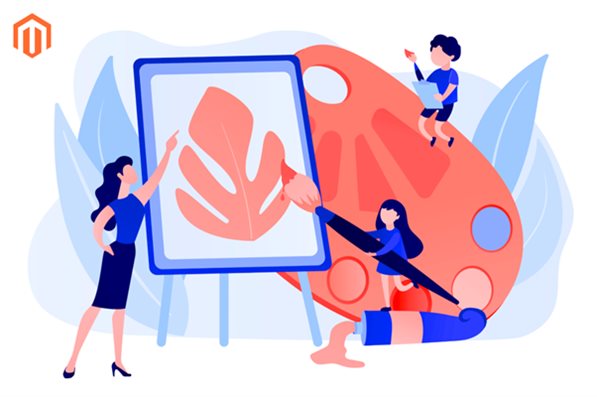
Optimize images on your Magento platform
Make sure the content and most of all images are optimized. This factor always gives one of the biggest gains in Google PageSpeed. One of the most common suggestions that speed checkers provide is image optimization on your site. This usually means that you are displaying images on the page at a dynamically calculated size. Also, pictures should not have a very large weight. For example, if you take a photo on your phone and upload it to the site, the weight of such a photo will be about 2.5-3.5 MB. This photo will take a very long time to load. It is desirable to optimize and “compress” such photos. Optimization refers to reducing the resolution of an image and removing unnecessary data.
Audit all extensions and plugins
The Magento platform is based on a modular architecture, connecting additional plug-ins allows you to implement any necessary functionality. The official Magento marketplace offers over 3800 different extensions. This advantage of this platform can be a source of other problems for business owners. Extensions created by third-party developers are not of high quality and often negatively affect the performance of the site. To protect your own online store from downloading problems, you should choose extensions created by reliable developers.
Make sure you choose the best hosting partner
When checking your hosting partner, pay attention to the following points:
- Where is the server located? Select the country of your potential customers. If this is not possible, choose the server closest to them;
- Ability to upgrade hosting. If you are planning to expand your online store in the future, consider upgrading your hosting. You may need more RAM, hard drive space, and a more powerful processor to speed up your site. To do this, your hosting provider must allow you to move, for example, from a virtual server to a dedicated one;
- Types of hard drives used by the server. Select a server with solid-state drives. They are much faster than conventional hard drives. An SSD is a key to a fast online store.

Clean Magento Logs and Databases
One of the features of Magento is the built-in logging system. It has a lot of goals and advantages, the main of which are to increase the speed of data processing and debugging. Unfortunately, sometimes useful functionality begins to harm other system parameters. For example, with a significant increase in the volume of logs in the database, the speed of the entire site on Magento may drastically decrease. Improve database performance with query indexing and extensive optimization scripts. To keep your site always on top, try to optimize the database regularly (at least once a month).
Last Thoughts
With a wide range of website speed testing tools, there is no problem analyzing your eCommerce platform quickly and easily. By spending enough time optimizing it based on the results of the analysis, you will improve the site for its visitors and will get low conversion rates in SERPs. Even a slight increase in site speed can have a significant impact on conversion rates and increase traffic.
If you haven’t optimized the loading speed of your site before, and don’t know how to test it, then the best solution would be to contact a professional developer who would have experience in developing Magento. So you will be sure that your site is optimized and loads in a split second.




