
Providing excellent customer support is an essential part of today’s customer experience. Call center agents need the best tools to work with and luckily there are many to choose from. Here we take an in-depth look at a customer support platform that combines a help center, knowledge base, multi-channel ticketing system and call center all in one place – Wix Answers.
Wix Answers is the help desk software built in-house by Wix to support its 120 million users. The good news is they’ve now made it available for everyone to use, free of charge!
So, let’s dive in and get acquainted.
Getting Started
Signing up is quick and easy. Simply enter a few details and you’ll be given a personalized link where you can access your very own online help center.
The user interface has a clean design and is easy to read. Articles, Tickets, Call Center and Insights tabs can be found in the navigation pane on the left of the screen. You can change the look and feel of your help center by going to the Settings tab. There are currently three designs to choose from; Moderna, which has (you’ve guessed it) a modern style, Grande, with a clear and elegant design and La Liste which divides up your content and displays it in a list.
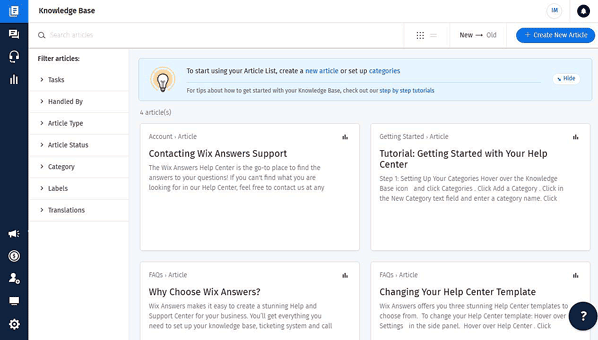
Building Your Knowledge Base
The default screen is the Knowledge Base. Here you create your articles, FAQs and tutorials and organize them into categories and sub-categories. There are three types of articles you can create using the knowledge base software – Articles, Feature Requests and Known Issues. You can bring your articles alive by including screen captures, videos, bullet points, tutorials and links to related content.
Manage Tickets Using Multiple Channels
From time to time customers have questions or will need support. The ticketing system inside Wix Answers can manage these requests efficiently from multiple channels. The first step in setting up your tickets is to decide which channels you would like to use. You have the choice of Help Center, Widgets, Mailboxes and Facebook.
Let’s look at each one in detail:
Help Center
This is often the first port of call for customers who need help. They can search or browse your articles in the knowledge base and may find a suitable answer there. If not, you can allow customers to contact you from your help center’s footer, or by selecting ‘No’ in the article feedback section.
Help Widget
This is a useful feature that lets you embed a Help widget into your site or product. The widget can be used in two ways; to display contextual information or allow your customers to contact you directly. I found the installation of the widget on my site using an iFrame quick and easy.
Mailboxes
Keeping track of customer’s emails can become a real challenge as your business grows. In this part of the software you can set up individual mailboxes for customers. When an email is sent to the mailbox it’s automatically forwarded to your ticketing system. This handy function allows you to keep on top of customer requests by keeping all your tickets in one place.
More and more customers are using social media to reach out to companies and Wix Answers recognizes this trend by allowing you to connect your Facebook page. Once connected, customers can contact you directly from both wall posts and private messages. All correspondence is captured in your ticketing system.
Built-in Call Center
In my opinion this is one of the most awesome features of Wix Answers. You can provide phone support from right inside your help center software using you own 1–800 numbers. Just like in a large center, calls can be queued and routed to the most suitable agent or scheduled for call back. Setting up your call center is easy – simply add your call lines, add a new queue and customize your call flow (IVR). Best of all, the call center is fully integrated with your ticketing system.
Customer Insights
Customer analytics are a powerful way to gain an understanding of customer behavior and Wix Answers provides these insights from inside the help desk platform. Using these insights, I was able to identify my customers’ top issues and understand my customers’ needs from the types of articles they were searching for.
New Features
Additional features are being added to Wix Answers and one that I found useful recently was the ability to open tickets on behalf of customers. This enabled me to capture issues that have arisen, but my customers had not contacted me about. By being proactive I hope to solve these problems before they impact my customers.
How Much Does It Cost?
The basic Wix Answers plan is free of charge. Upgrades are available and allow you to connect your own domain, remove email ads, collaborate with your team and more. Prices depend on the size of your team and start at $30/month.
I’ve used Wix Answers for a few weeks now and have found it easy to set up and operate. Having all my customer support tickets, emails and contacts in one place has helped me become more organized and able to serve my customers better. That’s something that will make my customer happy – and keep them coming back!




