
SaaS tools have become extremely popular in the project management industry, transforming the way it operates. Here you will discover five leading SaaS tools for your office.
Software as a Service (SaaS) has become the new normal of the 2020s. Whether a company is advanced or not, they’re required to adapt to the new normal and are becoming firmly dependent on SaaS applications.
You may be asking yourself, why are SaaS applications becoming a must to use in the modern era?
Well, 48% of companies have a one-year contract with a SaaS application on average. Others, either more than that or at least a one-month contract. So considering the statistics, few companies aren’t using SaaS applications, knowing the fact that technology has come a long way. They don’t only help you save time but even save money in the long-term, something office managers need the most!
In this article, we will show you the top five SaaS tools you should consider using in 2022 for your office.
5 SaaS tools office managers should be using this year
1. TravelPerk – best for travel
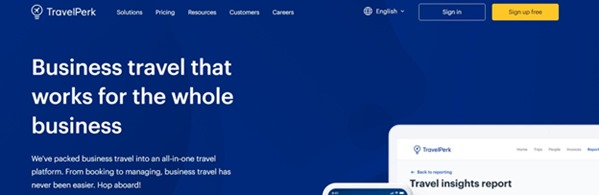
TravelPerk is a SaaS tool primarily used in the travel industry. It’s bringing considerable innovations to the business travel world and changing how corporate teams are going on the road. Additionally, it was awarded the fastest-growing SaaS startup in 2018 and managed to raise over $20 million to innovate the business travel industry.
How can it be such a leader in the SaaS industry? Well, TravelPerk offer’s the largest travel inventory globally and has many powerful features you can use alongside. Travelers claim that it makes their life easier when on the road, and the booking process is super easy and straightforward to do. Moreover, before you travel, you can look into TravelPerk’s list of corporate agencies to find out what makes good travel agencies and what doesn’t.
Only a few years ago, TravelPerk launched an innovation called “GreenPerk,” which allows you to track the number of carbon emissions you cause depending on what type of transport you choose to go with when traveling. For example, the application will inform you of the most environment-friendly transportation method.
Furthermore, the platform makes life easier for travel office managers. They don’t have to worry about manually inputting details and get a massive amount of assistance regarding bookings, inventory management, communication with travel partners, and more.
Pricing with TravelPerk is free; however, if you wish to subscribe to their best plan – the pro plan, then you’ll be paying $25 per month and get the most advanced features when traveling.
2. Google Analytics- best for business intelligence
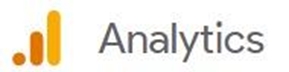
Google Analytics is, without a doubt, the best SaaS tool for business intelligence. Mainly used for analyzing performance and gaining insights regarding your audience, it allows you to analyze all data within one place.
Google Analytics is free to use and allows you to measure traffic metrics within your website, segment visitors by traffic type, and even categorize their locations. Some of the key features included with Google Analytics are Analytics intelligence, data visualization, and detailed reporting. In short, it’s a whole new level of personalization and allows you to get an in-depth picture of how customers are engaging with your website.
Furthermore, when downloading the app, we recommend using Google Analytics enhanced E-commerce key features that structure your data and make reporting much more accessible. The best part about it is that Google Analytics can be downloaded for free. However, if you want to download the most advanced features, Google Analytics is an expensive alternative to go with at $12,500 per month!
3. nTask- best for project management
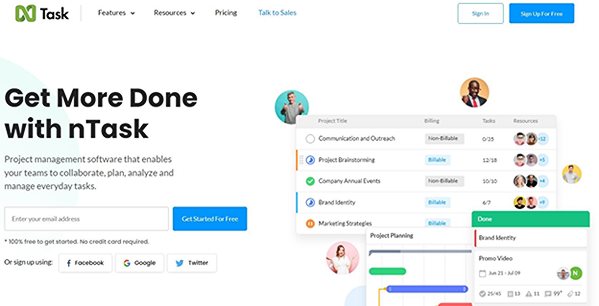
nTask is a top SaaS application tool in the project management field. It’s great for performing task and project management operations in all of the projects you are participating in.
Moreover, the application includes a risk management tool that allows you to identify risks that may damage your projects in the long term. Additionally, there is nTask’s effective time tracker that will enable you to track timestamps whenever your team is logging in and ensures that tasks are completed within a set time frame.
Key features with nTask include:
- Project management feature that ensures that all your projects are created and managed effectively in your company
- Risk management that ensures no risks will harm your projects
- Time tracking to ensure tasks are completed within the set deadlines
- Meeting management and features that allow you to modify how users are viewing their data
Alongside nTask, you have a free trial available for usage so you can see if this SaaS tool is the right one for you or not. Paid subscription plans start at $3 that include many different features that the app offers.
4. Hubspot – best for content management
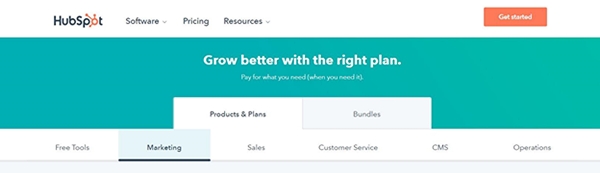
Hubspot is the ideal site for creating a robust website and optimizing it on every device, bringing in an excellent level of traffic, increasing conversions, and above all, growing your business. According to Hubspot, more than 135,000 customers use the platform and consider it a popular option for marketing and sales. Additionally, you can integrate it with other marketing tools as well.
Hubspot’s CMS allows you to create and edit your blog posts, site pages, emails, and landing pages. Moreover, it has plenty of pre-built templates that will enable you to build things from scratch. In addition, the CMS provides content hosting, backed up by some of the best content delivery networks in the world.
Hubspot grants you free tools to use; however, if you want more, which you’ll need to run a business, you can go with their starter plan in which you pay $45 per month and get a small discount if you pay annually. Additionally, their best plan- the enterprise plan, costs $3,200 per month and grants you all of the most advanced features included within the SaaS software.
So, if you’re concerned about optimization and driving traffic to your site, Hubspot is your best bet!
5. Slack – best for internal communication
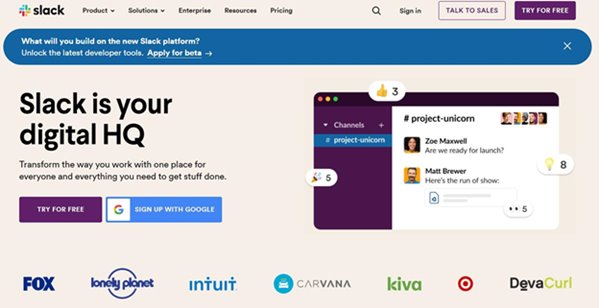
A big player in the SaaS world is Slack. If you’ve never heard of it, you’ve most likely never been working remotely. Yet, in only four years, Slack managed to accumulate over $5 billion! Their fast rise in the SaaS world isn’t a surprise as their application’s value within their application explains the entire story.
Slack is a channel that is mainly based on internal communication and messaging. In other words, you can consider the application as a ‘messenger’ app in the business world. Each channel allows you to post documents, messages, and other important information. Additionally, you can even make video calls between your team and access chat history. However, with the free option, your older messages will be deleted after some time.
What is so good about Slack is its level of privacy in a team and its effective internal communication. It doesn’t allow you to mix your personal life with your professional one and has made remote working more effortless than ever.
Key features with Slack include:
- Shared channels across workspaces
- Superfast navigation
- Reminders
- Subscription to RSS feeds
- Pinning messages and using reference links
- Document management
- Advanced search modifiers and much more
The application is free to download both on desktop and mobile. However, there are some limitations with the app regarding the free version. Don’t worry, Slack has a super cheap alternative. The best plan only costs $12.50 per month and grants you many unique features such as 24/7 support, more storage space, advanced identity management, and more.
Wrapping it up
These were our top five SaaS tools that you can use as an office manager. SaaS has begun to dominate the modern market and has bought many innovative solutions to the way we are working. Hopefully, only by reading the article you’ve thought of some new ideas on which SaaS tool could be the best fit for you.
Take the time to go through each SaaS tool we recommend and think how it would fit with your business industry. We recommend you use SaaS tools that specialize in your industry, and give you a reasonable price for the features you are using. Keep in mind that some tools we mentioned may be more expensive than the other, but that doesn’t always mean you have to go with the paid version.
Use all the resources you have in order to make the right choice and we are sure you’ll make the right decision. Don’t forget to also consult with your team and see what may be the best alternative for them as well. After all, you can’t just install a SaaS tool that you want without consulting with the people who are doing the job!




